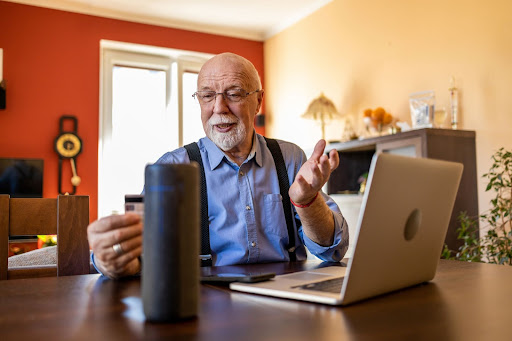How Does Amazon Alexa Help Seniors?
Smart-home devices like smart speakers or a tablet are becoming more common in households. For Amazon, this device is called the Amazon Echo, which has several different versions depending on your needs and preferences.
Amazon smart devices use artificial intelligence called Alexa as a virtual assistant. Many commonly refer to these devices as an Amazon Alexa.
Since the Amazon smart devices are voice activated, you can use voice commands to ask Alexa for a number of things, which can help empower seniors to remain independent.
Seniors can use the Amazon Alexa to help them with everyday tasks, as well as an added layer of security. Take a look at all the uses of Alexa for seniors and how they can simplify life and provide more peace of mind.
Amazon Alexa Together for Seniors
Amazon has a program called Alexa Together, a subscription service you can add to your Alexa device. This service is designed for seniors, caregivers and families to stay connected.
- With the Alexa Together subscription, you get the following:
- 24/7 urgent response
- Customized alerts
- Fall detection response (with an Alexa-compatible device that can detect sounds of falling or be manually alerted via a wearable device)
- Activity feed
- Photo sharing
Alexa Together also allows you to create a routine so you don’t have to reset everything each day. This can include reminders to eat, take medication, or get up and walk around at the same time each day.
Caregivers and family members can use remote assist to set reminders or manage lists on their loved one’s Alexa device. Up to 10 people can access the Amazon device through the Circle of Support feature. This ensures that there’s always someone who can check on you.
You can also have peace of mind that if you need to make a phone call to emergency services but cannot access your phone, you can tell the Alexa device to call for help. This will connect you with trained professionals who can contact emergency services for you.
How Alexa Can Help Older Adults
Amazon Echo devices are helpful to older adults even without the Alexa Together subscription. As a virtual assistant, Alexa can do a number of tasks. Using voice commands also means you can use the devices hands-free, making it more accessible to anyone who has mobility issues or visual impairments.
Set Reminders
You can set reminders via Alexa so your smart device will let you know of an upcoming appointment or to take something out of the oven.
This can be helpful for medication reminders, due dates to pay bills, or for anything you don’t want to forget that day. All you have to do is say, “Alexa, set a reminder for my aqua class at 10 a.m. today.”
You can also use Alexa as an alarm clock, and you can set it to tell you the day’s weather or play your favorite song as the alarm sounds.
Ask Questions
You can ask Alexa questions like, “Alexa, what’s the weather today?” or “Alexa, what movies are playing at the theater?”
If you have a question that’s trivia related and you need to know the answer, you can ask the smart device. “Alexa, when was the Dodgers baseball team founded?” Your Alexa will tell you the answer.
Create Lists
Whether it’s a to-do list or a shopping list for the week’s groceries, Alexa has you covered. You can create ongoing lists to make sure you don’t forget anything. It’s as easy as saying “Alexa, add coffee to my grocery list,” or “Alexa, add water plants to my to-do list.”
Provide Entertainment
You can use the Amazon Echo device as entertainment as well. Tell Alexa to play music, play a podcast, or you can even ask Alexa to tell you a joke.
You can be as general or specific as you want. If you want to hear a particular song, you can ask Alexa to play it, but you can also ask for songs of a certain genre or era. The Amazon Alexa may introduce you to entertainment you never knew you enjoyed.
Make Calls
You can use your Amazon Echo Dot to make phone calls. If you have the Amazon Echo Show, the tablet device, you can make video calls to chat with your friends and family while seeing their faces.
But before you make calls, you need to sync your contacts with the Amazon device through the Alexa app on your phone.
- Select “Communicate” and then “Call.”
- Type in your phone number.
- You will receive a verification code. Enter that code and continue.
- Your Alexa can now access your contacts to place calls.
Devices for Amazon Alexa
There are all types of devices for Amazon Alexa with different generations. When you look at the various devices, you’ll see the following:
- Amazon Echo – smart-home speaker with hub that can connect and control compatible devices
- Amazon Echo Dot – smart-home speaker that can pair to other smart devices; less expensive than the Echo
- Amazon Echo Pop – compact smart speaker
- Amazon Echo Show – tablet with visual display
There are all kinds of smart devices you can connect to your Amazon device. Smart light bulbs, smart plugs, and Amazon Echo products like Echo buds are a few examples of what you can control through Amazon Alexa, so then turning on your living room lights is as easy as asking Alexa.
How To Set Up Amazon Alexa
Setting up your Amazon Alexa is a simple process. After you have your device plugged in, download the Alexa app onto your phone. Then do the following:
- Open the Alexa app
- Open the More tab. It will look like three horizontal lines and will provide you with more options.
- Hit Add Device.
- Select your Amazon device. It may prompt you to also select the type like Echo, Echo Dot, Echo Show, etc.
Your app will provide you with the rest of the instructions to complete setting up your device. And then you’re ready to enter a new era of technology to improve your life. Seniors can truly benefit from the safety, entertainment and connectedness Alexa has to offer.
Set a Reminder To Visit Freedom Village
Residents at Freedom Village live robust, engaging lives where they make the most of every day. The lifestyle here in Orange County is all about staying active and as independent as possible.
Using a device like the Amazon Alexa is a fun way for residents to stay connected with family and friends, look up new recipes, play favorite music, and also give peace of mind that they’re always one voice command away from anything.
You can live an active, fulfilling life at Freedom Village. The next time you’re creating reminders for your Amazon Echo device, say, “Alexa, remind me to call Freedom Village for a tour!”